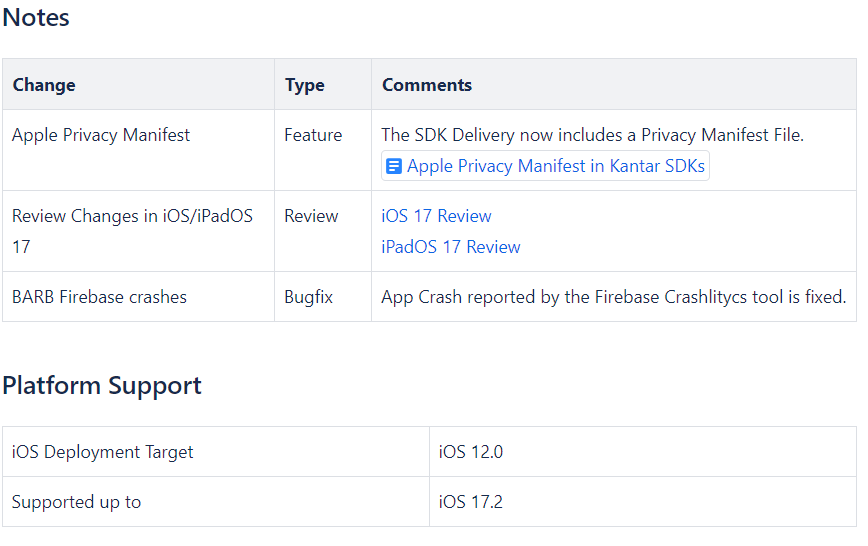TV PLAYER REPORT
...
| Info | ||
|---|---|---|
| ||
|
...
| Type Desktop Player | Notes | Release Date | Download link | |
|---|---|---|---|---|
| Streaming JavaScript | For the web environment or other Java Script capable environments (not natively supported) | kantarmedia-streaming-js-barb-2.5.10.zip | ||
| Library for Flash/ActionScript 3 | spring-appstreaming-as3-barb-1.4.0.zip | |||
| Library for Flash/OSMF2 | spring-streaming-osmfplugin-barb-1.0.1.zip | |||
| Plugin for Brightcove | spring-streaming-brightcove-barb-1.2.0.zip | |||
| Type Mobile Player | Notes | Release Date | Download link | |
| Library for iOS | Supports iOS versions 8 and higher. | kantarmedia-streaming-iOS-barb-1.1314.1.zip | ||
| Library for Android | Supports Android versions 4.4 and higher. | kantarmedia-streaming-android-barb-1.9.0.zip | ||
| Type Big Screen Player | Notes | Release Date | Download link | |
| Library for tvOS | Supports tvOS 9 and higher | kantarmedia-streaming-tvOS-barb-1.13.114.zip | ||
Type Game Console Player | Notes | Release Date | Download link | |
| Library for Xbox | Supports Xbox One | |||
Type Settop Box | Notes | Release Date | Download link | |
| Library for Roku | kantarmedia-streaming-roku-barb-1.4.4.zip |
...
Brightcove
For Flash: /wiki/spaces/KASRLCS/pages/159726836
Not available natively yet for Android or iOS. It can be done currently with the available Android and iOS Spring libraries + a custom adapter to connect the library with the Brightcove API.
YouView
YouView runs a proprietary version of Flash and they do not use "flash.net.NetStream" but "MediaRouter" instead. An adapter is needed in this case to extend flash.net.NetStream and grab information from MediaRouter such as the position and duration. It is similar to what is demonstrated in NetStream adapter for the flash.media.Sound object example in the documentation.
...
http://tvplayerplugintest.2cnt.net/j0=,,,,v=A%201.1.0+app=mobiletestapp+pl=mobiletestapp+did=868e10589389fd35+aid=bb97262e90e4ef1f+sy=768+plv=1.0.0.0+sx=1196;+,vt=16+uid=3a8w7ib+stream=live/channelname+pst=,,0+0+na8vcw;+,1407932109+1407932126+na8vcw;;+sy=360+dur=0+sx=640;;;;?lt=hysmffp1
– deprecated – METHOD 2 – “CONTENT ASSET TRACKING METHOD”
This method must only be used if the Live TV channel stream can be restarted at each programme boundary, i.e. your Player must know the programme boundary and relevant EPG information, enabling you to create a new View for each programme. It assumes that your Player can handle the tracking of programmes delivered as part of a live stream in the same way as on-demand content.
INSTRUCTIONS:
You will call trackMethod whenever a new programme on your Live TV channel stream begins; a new View will be created every time. Pause/resume of a Live TV programme represents a continuation of the same stream View. Only when the stream is stop/start or background/foreground will you reset the playhead position to “0” and create a new View.
- Map the “cq” variable using the unique BARB system program ID, as detailed above in the General metadata tagging instructions section,
- Map the “dur” variable for Live TV streams as detailed above in the General metadata tagging instructions section
- Set the Live TV channel identifier within the stream variable, e.g.
- live/channelone
- live/channeltwo
- live/channeltwosouth
- live/channelthree
- live/channelfour
- live/F230
- live/X234
- Supply the playhead position (“pst” variable) using an offset in seconds, in the same way as for on-demand steams. It is not necessary to expose a variable delay within your player or to pass it to the measurement system.
- Handle FFWD/RWD (“tricks”) by updating the offset, in the same way as for on-demand steams.
Example tracking call:
http://tvplayerplugintest.2cnt.net/j0=,,,,v=A%201.1.0+app=mobiletestapp+pl=mobiletestapp+did=868e10589389fd35+aid=bb97262e90e4ef1f+sy=768+plv=1.0.0.0+sx=1196;+,vt=16+uid=3a8w7ib+stream=live/channelname+cq=C4:12345/2+pst=,,0+0+na8vcw;+,1+16+na8vcw;;+sy=360+dur=0+sx=640;;;;?lt=hysmffp1
METHOD 3 – “CHANNEL-ONLY METHOD”
...
New Kantar Media Library Code Releases
Each and every time our library sensor technology is updated, it is subject to a strict release checklist process as outlined below:
- Component Testing
- We test the different components of the library with the help of special test-app (Kantar Media made) that allows
changing internal parameters of the library. With this app we trigger the overflowing of configured maximum values,
in order to make sure that everything is handled correctly. - For iOS specifically, we test for memory leaks and search for potential memory leaks.
Tests are conducted with the toolsXCodeandInstruments. - These tests are conducted for every new release of the library; and of course also tested on any new feature should
there be one.
- We test the different components of the library with the help of special test-app (Kantar Media made) that allows
- Functional and System Testing
Here we test if the data from the libraries are leading to correct results in reporting. All components of the system are being
passed through here.- Test 1 - Test Tool
Test of Lib-Testapp with the help of our TestTool (internal and external)
internal address: http://10.20.1.4:7779/doc/html5/mobile.html
Currently the Test-Tool can be used to test the following:Does the AUT (ApplicationUnderTest) send all requests?
(STARTED, FOREGROUND, BACKGROUND, CLOSED (optional))- Heartbeat events can then be analyzed.
- Test 2 - Unittests
- Check the DID, AID, and AI in the logstream and in Hadoop cluster.
(Android ID, Apple Advertising ID, Device ID, ... 16 character a-f0-9 (hex)).
See also 159727260. - Without connection
- Via WiFi
- With and without SIM card
- Via 2/3/4/5G
- With bad connection
- WiFi when you are finding yourself on the edge of its reach
- Test if the cookie is stable (when applicable)
- Does the cookie remain the same even after the app is restarted?
- Does the cookie remain while the app is opened?
- Check the DID, AID, and AI in the logstream and in Hadoop cluster.
- Test 3a - Integration Test in App Environment
- Implement in different apps and test:
- Panelapp
- Lib-Testapp
- Mobile-streaming-app
- Scenario
- start Lib-Testapp
=> Lib-Testapp shows DID (, AID), AI?
=> DID (, AID), AI in Logstream? For Panelapp: log on as Testpanelist
=> same DID (, AID), AI in Logstream, and additionally the pid?
- start Lib-Testapp
- Implement in different apps and test:
- Test 3b - Integrationtest in Web Environment
Start browser
Log on to Panelwebsite as same Testpanelist
=> cookie and pid in Logstream?
Also check mobile websites, e.g. heise.de (m-heisede.2cnt.net, surf to http://heise-online.mobi/)Cookie in Logstream
In the Hadoop cluster we have to be able to identify the DID (, AID), pid and cookie.
- Test 1 - Test Tool
Release Process and Documentation
We will communicate the availability of new code releases in the following manner:
Library downloads will be made publically available on this wiki site, with new version numbering process strictly applied.
High-level communication about what has been changed, informing you whether a change is required or not on your side.
This will include an explanation of why you should upgrade, and whether the change is critical or optional. Critical changes will also be communicated directly outside of this wiki site.Accompanying change log document inside the new library download and also mirrored on the project page here.
Kantar QC report documenting that the new library has passed release tests.
...