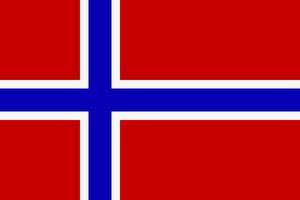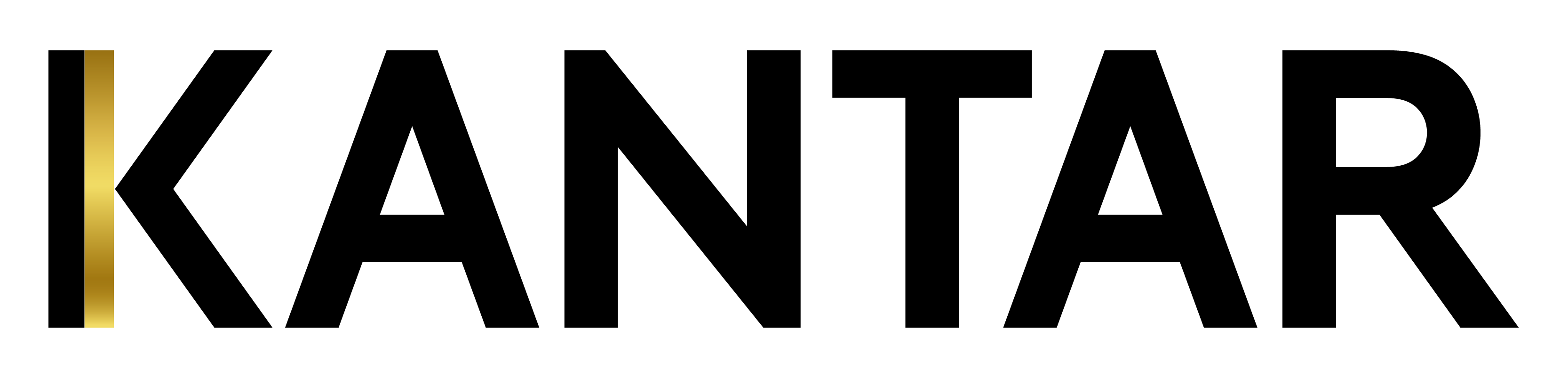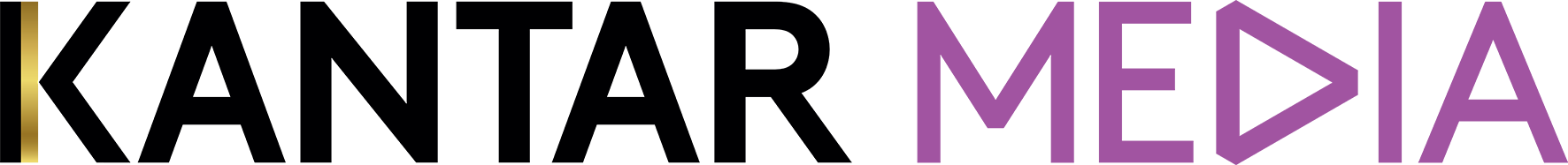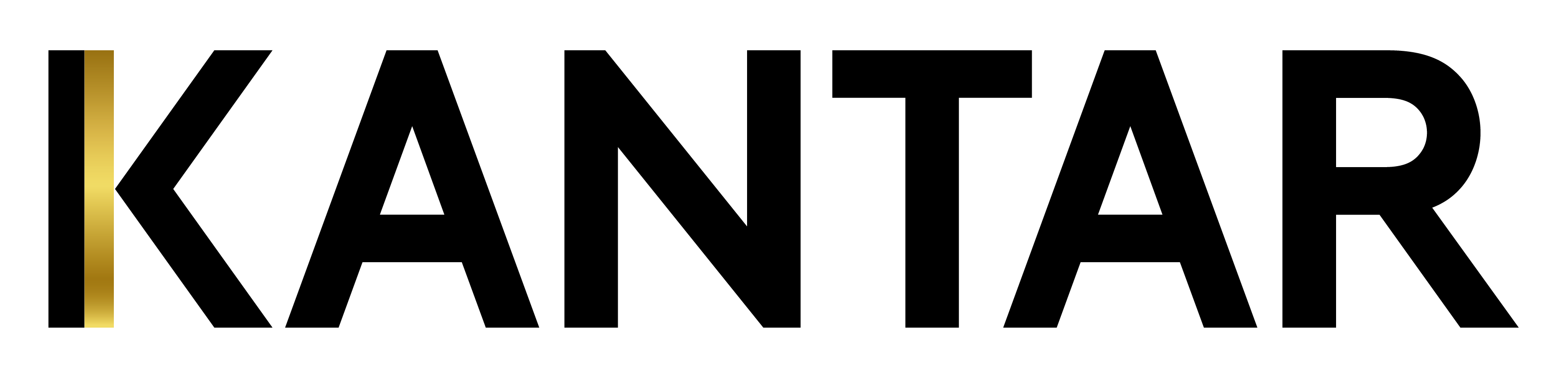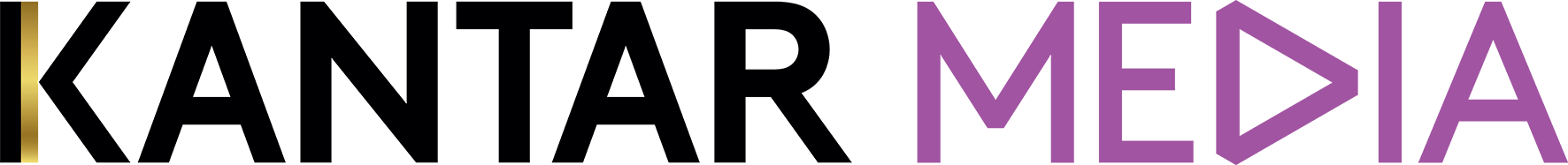Norwegian Internet Project
Norwegian Internet Project
General Info for this Page
This page is work in progress. Any critical changes to the page will be communicated directly by Norway.
You may find here all the information (documents, scripts and libraries) for your measurement project.
Content
Project Overview
Current Project Status
For more information on the current project status and schedule, please contact Kantar Norway, Oslo.
Project Teams and Resources
The Norwegian project team is led by Kantar in Oslo. Our technology specialists from Kantar Media Spring, Germany, will assist with your technical queries as you begin and progress each player/platform implementation.
Before you start your implementation we will discuss with you and your teams which of our libraries you should use and be available to answer queries arising from your review of our documentation and testing framework.
We will be directly involved in the sign-off process for your implementation, undertaking a review of the data we receive from your implementation once on a staging environment.
Who do I contact and when?
General Queries
Please contact us at the following address:
Project Owners
Please contact our Norwegian Project Development Director Christian Thune-Larsen.
Development Teams prior to your Implementation Sprint
Please contact our Norwegian Digital Project Manager Lars Nitteberg.
Developer Queries
Please contact our Norwegian Digital Project Manager Lars Nitteberg and DE Technical Project Support Customer Support.
People
| Function | |
| Associate Director Client Services | christian.thune-larsen@kantar.com | |
| Digital Project Manager | lars.nitteberg@kantar.com | |
| ||
Customer Support |
Audience Measurement
Documentation to implement the Audience Measurement Tag
Audience Tagging Instructions (English Version)
Important:
The variable site <s> is individual and is communicated by Norway.Java Script
- kantarmedia-tagging-js-tns-no-1.9.5.zip (14.06.2022)
Streaming Measurement
Documentation to implement the Streaming Tag
- can be found including examples within the SDK package
Important:
The variable <site> is individual and is communicated by Norway.
Java Script/Flash Streaming Libraries
- Library for streaming (javascript): kantarmedia-streaming-js-tns.no-3.0.zip (03.03.2025)
![]() NOTE: First unified Java Script release for browser, TVML/TVJS (Apple TV), TAL (Smart-TV) and WebMAF (Playstation)
NOTE: First unified Java Script release for browser, TVML/TVJS (Apple TV), TAL (Smart-TV) and WebMAF (Playstation)
For the web environment or other JavaScript capable environments
(not natively supported)
Mobile App Streaming Libraries
- Library for iOS: kantarmedia-streaming-iOS-tvOS-tns-no-2.0.0.zip (30.04.2025)
- Library for Android: kantarmedia-streaming-android-tns-no-2.0.1.zip (30.04.2025)
- 2025-06-16 : Streaming Android 2.0.1 newly released on this page, fixing "java.lang.NoClassDefFoundError"-issue!
Apple TV 4th Generation Streaming Library
- Library for tvOS: kantarmedia-streaming-iOS-tvOS-tns-no-2.0.0.zip (30.04.2025)
Xbox Streaming Library
- Library for Xbox: kantarmedia-streaming-xbox-tns-no-1.2.0.zip (15.07.2021)
Desktop Player Streaming Measurement Implementations
For desktop player implementations, you will need to observe the log stream data and verify the content of the heartbeats.
You do this by running a simple analysis of the http-requests sent from and to a browser whilst your webplayer is operating.
There are NO warnings or error messages produced using this method, it is a simple tracking of the HTTP-requests sent to the Kantar Media Spring measurement systems.
You can observe an example of a correct webplayer implementation using an HTTP-analyser such as the "developer tools" in Chrome/Internet Explorer or "HttpFox" plugin in Firefox.
Step-by-step Instructions for running an HTTP-Request-Analyser
- On a standard laptop / desktop device → Open the browser
- Using Chrome: Press ”CTRL+SHIFT+i”. This will bring the information screen along the bottom of the browser screen
(On other browser, you might need specific plug-ins. For example FoxyProxy on Firefox browser or use Proxy tools like https://www.charlesproxy.com/) - The info screen contains several tabs across the page, but the one that matters is “network”. Select “network”
- In the main browser window → Open the player being tested, i.e. your web player
- As soon as you load the web page, you will notice a stream of events occurring in the information screen along the bottom of the screen
- Click in the information screen to make sure it has focus, now click on the filter icon.
This will allow you to enter a value in the search box - Enter “tns-cs.net” (= the receiving server) and click the option “filter”.
You will now see only the requests going and coming to and from the streaming project systems - If you return focus to the player you can now test the various functions (pause, rewind, fast forward etc.)
and watch the results in the HTTP-request data scrolling along the information screen - This data is NOT captured automatically so you MUST copy and paste ALL HTTP-requests after the test has been completed;
this data should be shared with us in order for the implementation to be signed off.
Heartbeats sent from the Libraries
This section briefly explains what the heartbeats sent from the libraries should look like. A concrete example of a viewing session is used.
Content Stream is started and the first Request transmitted
Please use the record layout descriptions below for reference.
| Variable | Description |
|---|---|
| counting domain | "tns-cs.net" = Norwegian counting domain e.g. “sitename” = “example" see First Request Statement |
| pl | player = own player name (set by the broadcaster) |
| plv | player version = own player version (set by the broadcaster) |
| sx | width of the stream window |
| sy | height of the stream window |
| stream | stream name (set by the broadcaster) |
| cq | content-ID = broadcaster's content ID |
| uid | unique Id of the view sequence |
| pst | play state = list of viewing intervals on the stream |
| dur | stream length in seconds (set by the broadcaster) |
| vt | view time in seconds (time of visual contact with the stream) |
First Request Statement
The actual record output should look similar to below:
First play state: 0+0+mbeswh
http://example.tns-cs.net/j0=,,,pl=jwplayer+plv=version1+sx=640+sy=517;+,stream=od+cq=123456789+uid=3f3tv5p+pst=,,0+0+mbeswh;+,1+1+mbeswj;;+dur=1501+vt=2;;;
After Viewing 2 min of the Stream
The output records should look similar to the records below, note the time of the “heartbeat” records = play states records at 21, 41, 61,.... seconds
http://example.tns-cs.net/j0=,,,pl=jwplayer+plv=version1+sx=640+sy=517;+,stream=od+cq=123456789+uid=3f3tv5p+pst=,,0+0+mbeswh;+,1+21+mbeswj;;+dur=1501+vt=22;;; http://example.tns-cs.net/j0=,,,pl=jwplayer+plv=version1+sx=640+sy=517;+,stream=od+cq=123456789+uid=3f3tv5p+pst=,,0+0+mbeswh;+,1+41+mbeswj;;+dur=1501+vt=42;;; http://example.tns-cs.net/j0=,,,pl=jwplayer+plv=version1+sx=640+sy=517;+,stream=od+cq=123456789+uid=3f3tv5p+pst=,,0+0+mbeswh;+,1+61+mbeswj;;+dur=1501+vt=62;;; http://example.tns-cs.net/j0=,,,pl=jwplayer+plv=version1+sx=640+sy=517;+,stream=od+cq=123456789+uid=3f3tv5p+pst=,,0+0+mbeswh;+,1+83+mbeswj;;+dur=1501+vt=84;;; http://example.tns-cs.net/j0=,,,pl=jwplayer+plv=version1+sx=640+sy=517;+,stream=od+cq=123456789+uid=3f3tv5p+pst=,,0+0+mbeswh;+,1+105+mbeswj;;+dur=1501+vt=106;;;
Stopping the Stream after 2:00 min
Last play state: 1+121+mbeswj = 120 sec playtime.
http://example.tns-cs.net/j0=,,,pl=jwplayer+plv=version1+sx=640+sy=517;+,stream=od+uid=3f3tv5p+pst=,,0+0+mbeswh;+,1+121+mbeswj;;+dur=1501+vt=124;;;
- Note that the "uid" (uid=3f3tv5p) and stream name "stream" (stream=od) remained the same during the whole view sequence.
This should always be the case when the implementation is correct. - If the "uid" or "stream" (=stream name) changes during the observed view sequence, there is something wrong with the implementation
and as a consequence more than one stream view is being counted for this single view sequence. - The above example is a generic one.
- For the streaming project by continuously viewing a stream you should be seeing heartbeats sent out at 0,1,20,40,60,80,100,120,.. seconds.
There may be 1 or 2 seconds added to every heartbeat due to internal workings of the library.
Mobile Website Measurement
Documentation to implement the Mobile Site Measurement
Mobile Tagging Instructions (English Version)
Important:
The variable site <s> is individual and is communicated by Norway.
Mobile Application Measurement
Documentation to implement the Mobile Application Measurement
Mobile App Sensor Documentation (English Version)
Important:
The variable <site> is mandatory for the mobile app sensor and must be specified by Norway.The variable <application> may NOT be selected and will be notified by Norway individually.
Mobile App Sensor Libraries
iOS
- kantarmedia-tagging-iOS-tns-no-1.16.zip (22.02.2024)
Android
- kantarmedia-tagging-android-tns-no-1.14.1.zip (30.04.2025)